QNAP TS-412U
QNAP TS-412U
Acest produs nu este comercializat de nici unul dintre partenerii noştri. Vă rugăm să alegeți din produsele de mai jos.
Alte produse cu caracteristici asemănătoare
Alte produse QNAP: QNAP NAS drive
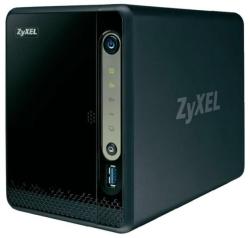 996,00 RON
Zyxel NAS326-EU0101F
(4 pareri)
996,00 RON
Zyxel NAS326-EU0101F
(4 pareri)
 de la 2 699,00 RON
ASUS ASUSTOR FLASHSTOR 6 FS6706T (90-FS6706T00-MD30)
(0 pareri)
de la 2 699,00 RON
ASUS ASUSTOR FLASHSTOR 6 FS6706T (90-FS6706T00-MD30)
(0 pareri)
 2 186,89 RON
TerraMaster F4-423
(0 pareri)
2 186,89 RON
TerraMaster F4-423
(0 pareri)
 de la 11 868,58 RON
Synology RS3618xs
(0 pareri)
de la 11 868,58 RON
Synology RS3618xs
(0 pareri)
Caracteristici, descrierea produsului - QNAP TS-412U
| Numar de unitati unstalabile | 4 buc |
| RAID | Da |
| Nivele RAID | 0, 1, 5, 6, 10 |
| DLNA | Da |
| UPnP | Da |
| Conexiune web | Da |
| Backup software | Da |
| Suport Print Server | Da |
NET STORAGE SERVER NAS RAID, TS-412U QNAP, FORM FACTOR RACKMOUNT, TS-412U Detalii producator Hardware Spec. CPUMarvell 6281 1.2GHzDRAM256MB DDRII RAMFlash Memory16MBHard Disk Drive4 x 3.5" or 2.5 SATA I/II hard disk drive (HDD)NOTE:The system is shipped without hard disk drives. Hard Disk Tray4 x hot-swappable and lockable trayLAN Port2 x Gigabit RJ-45 Ethernet portLED IndicatorsUSB, Status, HDD 1, HDD 2, HDD 3, HDD 4, LANUSB4 x USB 2.0 port (Front: 1; Back: 3)Supports USB printer, disk,...
Descriere detaliată QNAP TS-412U »
Descriere detaliată QNAP TS-412U »
Descrierea produsului
| Numar de unitati unstalabile | 4 buc |
| RAID | Da |
| Nivele RAID | 0, 1, 5, 6, 10 |
| DLNA | Da |
| UPnP | Da |
| Conexiune web | Da |
| Backup software | Da |
| Suport Print Server | Da |
Conectori | |
| Ethernet | Da |
| Wi-Fi | Nu |
| Port USB | Da |
| Port eSata | Da |
| Interfata Hard Disk | SATA2 |
Dimensiuni | |
| Latime | 439 mm |
| Inaltime | 44 mm |
| Adancime | 483 mm |
Ați găsit greşeli în descrierea produsului? Vă rugăm să ne trimiteți o notificare!
NET STORAGE SERVER NAS RAID, TS-412U QNAP, FORM FACTOR RACKMOUNT, TS-412U Detalii producator Hardware Spec. CPUMarvell 6281 1.2GHzDRAM256MB DDRII RAMFlash Memory16MBHard Disk Drive4 x 3.5" or 2.5 SATA I/II hard disk drive (HDD)NOTE:The system is shipped without hard disk drives. Hard Disk Tray4 x hot-swappable and lockable trayLAN Port2 x Gigabit RJ-45 Ethernet portLED IndicatorsUSB, Status, HDD 1, HDD 2, HDD 3, HDD 4, LANUSB4 x USB 2.0 port (Front: 1; Back: 3)Supports USB printer, disk, pen drive, USB hub, and USB UPS, etc. eSATA2 x eSATA port (Back)ButtonsSystem: Power button, USB one-touch-backup button, reset buttonAlarm BuzzerSystem warningForm FactorRackmountDimensions44(H) x 439(W) x 483(D) mm1.73(H) x 16.97(W) x 19.02(D) inchWeightNet weight: 6.7 Kg (14.77 lb)Gross weight: 9.5 Kg (20.94 lb)Power Consumption (W)Sleep mode: 15WIn operation: 29W(with 4 x 500GB HDD installed)Temperature0-40˚C/ 32-104°FRelative Humidity0-95% R. H. Power SupplyInput: 100-240V AC, 50/60Hz, Output: 250WFan3 x quiet cooling fan (4 cm, 12V DC)Features The QNAP TS-412U Turbo NAS is a 4-drive 1U rack-mounted network attached storage (NAS) server optimized for small and medium business who are looking an affordable yet high performance network storage solution. The TS-412U is easily installed in the server room and configured for up to 12TB (using 3TB hard drive) of online storage. The TS-412U is an ideal solution for centralized data backup, cross-platform file sharing, website hosting, and much more. Moreover, the TS-412U offers exceptionally low power consumption, maximum system reliability & expandability, and numerous business-critical applications. The TS-412U incorporates an embedded Marvell 1.2GHz CPU and 256MB DDRII memory, delivering high speed throughput. The TS-412U works with 2.5-inch or 3.5-inch SATA hard drives mounted in hot-swappable drive carriers and includes two Gigabit LAN ports for multi-IP settings and port trunking (7 bonding modes). The TS-412U is also is equipped with 4 USB ports and 2 eSATA ports for storage expansion or external data backup. The TS-412U supports RAID 0, 1, 5, 6,10, 5+hot spare, single and JBOD disk configurations. The unique online RAID capacity expansion and online RAID level migration allow the users to expand the storage capacity of the RAID configuration and upgrade the RAID level without turning off the server respectively. The RAID recovery feature secures the server data against accidental removal of the hard drives. In addition, the TS-412U supports NAS and iSCSI applications to provide a low-cost, highly flexible and efficient IP SAN solution for SMB users. iSCSI targets can be created on the NAS for storage expansion of the PC or other servers and backup destination of the database servers and mail servers, etc. The TS-412U can be used to connect to other iSCSI devices on the network and add them as virtual disk drives (VDD) to expand the storage capacity of the NAS. The TS-412U supports abundant powerful applications which can be accessed across Windows, Mac, Linux, and UNIX. Also, numerous management tools, such as Windows Active Directory (AD), real-time system monitoring, detailed event logs, Simple Network Management Protocol (SNMP), instant SMS alert, Wake on LAN, and scheduled power on/off management are provided for the users to manage the NAS efficiently. Advanced RAID Management with Hot-swap DesignTurbo NAS offers RAID 0, 1, 5, 6, 10, 5 + hot spare, single, and JBOD disk configurations. It also supports hot-swap design that a failed member drive of a RAID configuration (RAID 1 or above only) can be replaced by hot swapping without turning off the server. Online RAID Capacity ExpansionThe storage capacity of a RAID disk volume of the NAS can be expanded by replacing the hard drives with larger ones. All the data will be kept and seamlessly moved to the newly installed hard drives. There is no need to turn off the server during the process. Online RAID Level MigrationYou can upgrade the disk volume of the NAS to higher RAID level with the data retained. There is no need to turn off the server during the process. Virtual Disk Drive (VDD) The NAS supports flexible storage expansion by stacking other iSCSI targets on the network via its built-in iSCSI initiator. The connected iSCSI targets are turned into "virtual disk drives" of the NAS to provide more storage capacity. Built-in iSCSI/IP-SAN Target ServiceThe TS-412U is both a NAS and an iSCSI target server, ideal for cost-efficient IP-SAN setup. You can make use of the built-in iSCSI target service to add up to 256 iSCSI devices. Different iSCSI Target LUNs (Logical Unit Number) can be defined as storage expansion or backup destination of the existing application servers, such as database servers and mail servers. Furthermore, the "Virtual Space Allocation" (Thin Provisioning) feature is provided which allows you to flexibly allocate the capacity of iSCSI LUN (Logical Unit Number). When the physical storage capacity of the volume is going to be full, you can easily expand the storage capacity by online RAID capacity expansion or adjust/ remove the current unused volume space. Complete Data Backup SolutionThe NAS offers complete backup solution for data protection, including cloud-based storage backup (Amazon S3, ElephantDrive), Apple Time Machine support, encrypted remote replication, third party software backup, one-touch-copy backup and QNAP exclusive Windows-based utility NetBak Replicator. Cloud Storage BackupThe Turbo NAS supports Amazon S3 and ElephantDrive online backup and storage services. You can perform scheduled and real-time backup and access your data easily on the Internet. Windows Client Backup Software - NetBak ReplicatorQNAP NetBak Replicator is a utility provided for you to back up the files and folders from Windows PCs to Turbo NAS and restore the data. This software supports instant data backup and recovery, file filter, scheduled backup, and more. Third-party Backup SoftwareThe NAS is compatible with popular third-party backup software, for example, Acronis True Image, CA BrightStor ARCserve Backup, EMC Retrospect, and Symantec Backup Exec. Remote Replication by RsyncThe data stored on the NAS can be remotely backed up to another QNAP Turbo NAS or to Rsync servers by Rsync over the network. Apple Time Machine Backup and ManagementMac users can back up data from MacBooks to the NAS via Time Machine. This feature largely saves the storage space of your MacBooks. You can also specify the storage space dedicated to Time Machine backup on the NAS and manage the backup data easily via the web-based administration interface. One-touch-copy BackupYou can configure the one-touch-copy button on the front of the NAS to copy the data from the NAS to an external storage device or vice versa. The NAS supports EXT3/EXT4; NTFS and HFS+ file systems for high speed data transfer and enhanced compatibility between the NAS and Windows PC or Mac OS X. Benefits of Dual LAN DeploymentThe Turbo NAS supports multiple bonding modes: Balance-rr (Round-Robin), Active Backup, Balance XOR, Broadcast, IEEE 802.3ad, Balance-tlb (Adaptive Transmit Load Balancing), and Balance-alb (Adaptive Load Balancing). ScenarioBenefits to your companyFailoverProvides continuous services when one network port fails. Load BalancingAggregates bandwidth to boost the file transfer speed. Data traffic is evenly distributed to balance network loading. Multi-IP SettingAllows sharing among different workgroups in two different subnets. Wireless LANQNAP NAS supports USB wireless dongles for flexible and secure deployment in wireless network environment. You can securely connect the NAS to a wireless network with a compatible b/g/n USB Wi-Fi adapter. Superior Performance and Energy-saving DesignThe NAS delivers superior performance and high reliability for critical business applications. It is optimized to achieve low noise and low power consumption for environment protection. SAMBA/FTP AccessPower Consumption (with 4 hard drives installed)Client PC: Intel Core 2 Quad 2.50GHz CPU, 4GB DDR2/800 RAM, Intel Dual Port Server 82571 Networking Controller, Windows 7 Enterprise 32bitTesting Method: Connect the TS-412U and PC to switch, upload/ download 3GB file, FTP program: FileZilla 3.3. 4 Efficient Power ManagementHard Disk StandbyYou can configure the hard disks to enter standby mode if there is no disk access within the specified period. Scheduled Power on/offYou can create schedules to automatically turn on, turn off, or restart the NAS. Up to 15 schedules can bet set. Network UPSThis feature allows multiple Turbo NAS servers on the same physical network to be protected by a single UPS via receiving UPS notification about abnormal power supply. Automatic Power on after Power RecoveryYou can configure the NAS to turn on automatically after the system resumes from a power loss. Abundant Business FeaturesThe Turbo NAS provides diversified server applications in the business environment. 1FTP Server:You can set up Turbo NAS as an FTP server and share the files conveniently with your friends or customers. 2Encrypted Remote Replication:The data on the Turbo NAS can be backed up to or from other Turbo NAS or Rsync servers over the network. 3File Server:The Turbo NAS allows file sharing across Windows, Mac, Linux, and UNIX platforms. It also supports WebDAV for you to access the share folders via HTTP/HTTPS protocol remotely. 4Printer Server:The Turbo NAS supports maximum 3 USB printers for network (LAN/WAN) printing. 5Backup Server:The Turbo NAS offers the most complete backup solution with Apple Time Machine support, remote replication to an Rsync server, Windows client backup software NetBak Replicator, and third party backup software support, and so on. 6Web Server:You can host multiple websites on Turbo NAS with the built-in web server and virtual host feature. 7Surveillance Station:You can connect to multiple IP cameras via Turbo NAS and set up a video surveillance system with comprehensive monitoring, recording, and playback features. 8IPv6:The Turbo NAS supports IPv6 (Internet Protocol Version 6) which makes your NAS a dual-stack IP host running IPv4 and IPv6 at the same time. Practical System and Authority Control Management ToolsSmart FanThe fan rotation speed is automatically adjusted according to the server's temperature. You can also define the system temperatures to trigger high speed or low speed rotation of the fan. By manually setting the fan rotation speed, the fan will rotate at the defined speed continuously. Instant SMS/Email AlertYou can configure the SMTP server and SMSC server settings on the NAS in order to receive instant system warning or error messages by email or SMS. SNMP (Simple Network Management Protocol)You can collect the information, warning, or error of the NAS and send to maximum 3 SNMP servers for centralized management and real-time monitoring. SSL Secure CertificateYou can upload a secure certificate and an RSA private key in X. 509PEM format issued by a trusted provider to allow the users to access the NAS by secure SSL login. Import/ Export UserThe user accounts can be imported and exported in batch (BIN file) between different QNAP NAS servers. Syslog SettingsAll the system event logs and connection logs can be saved to a remote syslog server. Network Recycle BinThe files deleted from the network shares of the NAS will be moved to a particular recycle bin folder. You can restore your data anytime in case of unintended file deletion. Comprehensive Event Log SystemThe logs of connections to the NAS via samba, FTP, AFP, HTTP, HTTPS, Telnet, and SSH, and networking services accessed by online users are all recorded. S. M. A. R. T. & Advanced HDD Health Scanning (HHS)S. M. A. R. T. (Self-Monitoring Analysis and Reporting Technology) helps you monitor the hard disk drives status. Moreover, the Turbo NAS supports HHS (HDD Health Scan) for disk checking and bad blocks scanning. Detailed System InformationYou can view the system status, such as CPU usage, total memory, free memory, packets received, packets sent, error packets, system up time, CPU temperature, system temperature, hard disk drive temperature, and system fan speed. Windows Active Directory (AD)You can import the user accounts* from a Windows AD domain to the NAS to let the domain users access the domain and the NAS with the same login settings. The NAS also supports setup of large amount of users and user groups. *200,000 domain users and user groups can be imported according to QNAP's lab test. Shared Folder AggregationYou can easily access the share folders of other servers on Microsoft Networking through the "portal folder" on the Turbo NAS. This saves your time and effort to login different servers one by one. Host Access ControlThe host-based permission control of QNAP NAS prevents unauthorized hosts (computers, servers) to access to the NAS folders via Microsoft Networking. You can specify the allowed access by host name, IP address or network. Advanced Folder PermissionAdvanced folder permissions allow you to configure access control to folders and subfolders of QNAP NAS. With this feature enabled, you can manage folder permissions from Microsoft Windows or the web-based management interface of the NAS without complicated procedure. Web File ManagerTurbo NAS provides a web-based management interface Web File Manager for you to access and manage the server data anytime, anywhere by a web browser. Web File Manager supports intelligent data search, batch files upload and download, file extraction, and so on. With the support for encrypted data transfer and access control management on the NAS, you can access and share the data by Web File Manager securely. ISO CD/DVD Archiving and SharingTurbo NAS supports mounting ISO images of CD and DVD discs as network shares for data archiving, storage, and sharing. This feature saves the space for storing the physical discs, reduces the risk of data loss caused by disc wearing and tearing, and enhances the performance of data sharing on a business network. MyCloudNAS ServiceMyCloudNAS is a service which allows you to connect to your NAS remotely from anywhere. The easy-to-use wizard helps you assign a unique name to your NAS without going through the complicated process of registering DDNS service. Various NAS services can be easily published and accessed on the Internet. Download Station & QGetQNAP NAS features Download Station for high-speed BT, HTTP (including RapidShare support), and FTP download without PC. RSS download (broadcatching) is also supported for automatic BT download. QGet is a powerful utility which can be installed on any Windows or Mac computers to manage the download tasks of multiple Turbo NAS servers remotely (LAN/WAN). Software Expansion and Website ManagementSoftware Expansion via QPKGThe QPKG feature enables the users to maximize the usage of Turbo NAS by installing additional software packages developed by the users and community worldwide.
Denumiri similare la NAS drive QNAP TS-412U: TS 412 U, TS412U, TS 412U, TS-412 U
Denumiri similare la NAS drive QNAP TS-412U: TS 412 U, TS412U, TS 412U, TS-412 U
Galerie
Prețurile și informațiile de pe paginile noastre sunt furnizate de magazinele partenere și au caracter informativ, unele erori pot apărea. Imaginile produselor au caracter informativ, uneori pot include niște accesorii care nu sunt mereu incluse în pachetul de baza. Informațiile aferente produsului (imagine, descriere, preț) se pot schimba fără notificare prealabilă. Compari.ro nu își asumă responsabilitate pentru eventualele greșeli.


